Phasers have an abuse setting on them that will alert players when they are being too rough on the phaser. This can be modified at any time on the Game Manager.
First login to the Game Manager user the manager login.
Locate Control Panel>Hardware Setup on the left-hand side. Select the phaser/phasers that need to be modified. Once modified select Save.
| Genesis Abuse Settings | Evolution Abuse Settings |
| Shock Sensor Mode: 0=OFF | 1=ON Shock Sensor Threshold: 0=OFF | Default 8900 (ON) | Shock Sensor Mode: 0=OFF | 1=ON Shock Sensor Threshold: 0=OFF | 1-255 adjusts sensitivity |
Note that a Game Server restart may be required once changes are made.
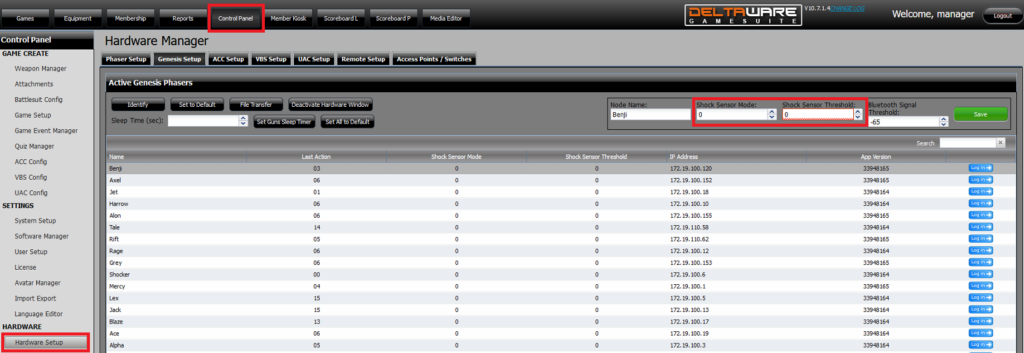

 Game Reports
Game Reports
 Equipment Diagnostics
Equipment Diagnostics
 Order Parts
Order Parts
 Support
Support
 Users
Users
