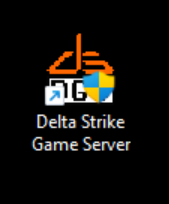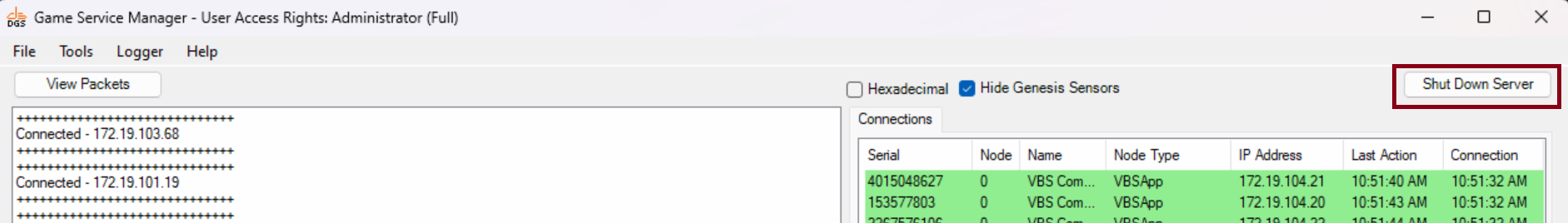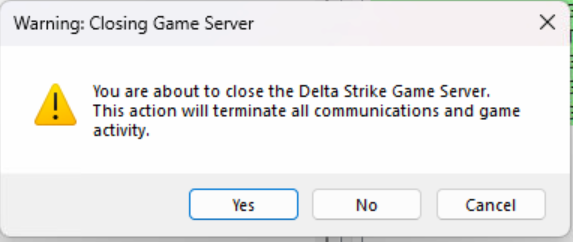Knowing how to operate your game server is always a great knowledge to have. Restarting your game server is a normal part of lasertag whether there is a system issue, turning your pc back on in the morning, or just wanting to know how.
Your game server is an application that allows your lasertag system to function and operate lasertag. When first powering on your PC locate your game server and start the application. The application will look like this.
Double click the application to open the server. As the server boots up it is always good to wait for connections to appear.
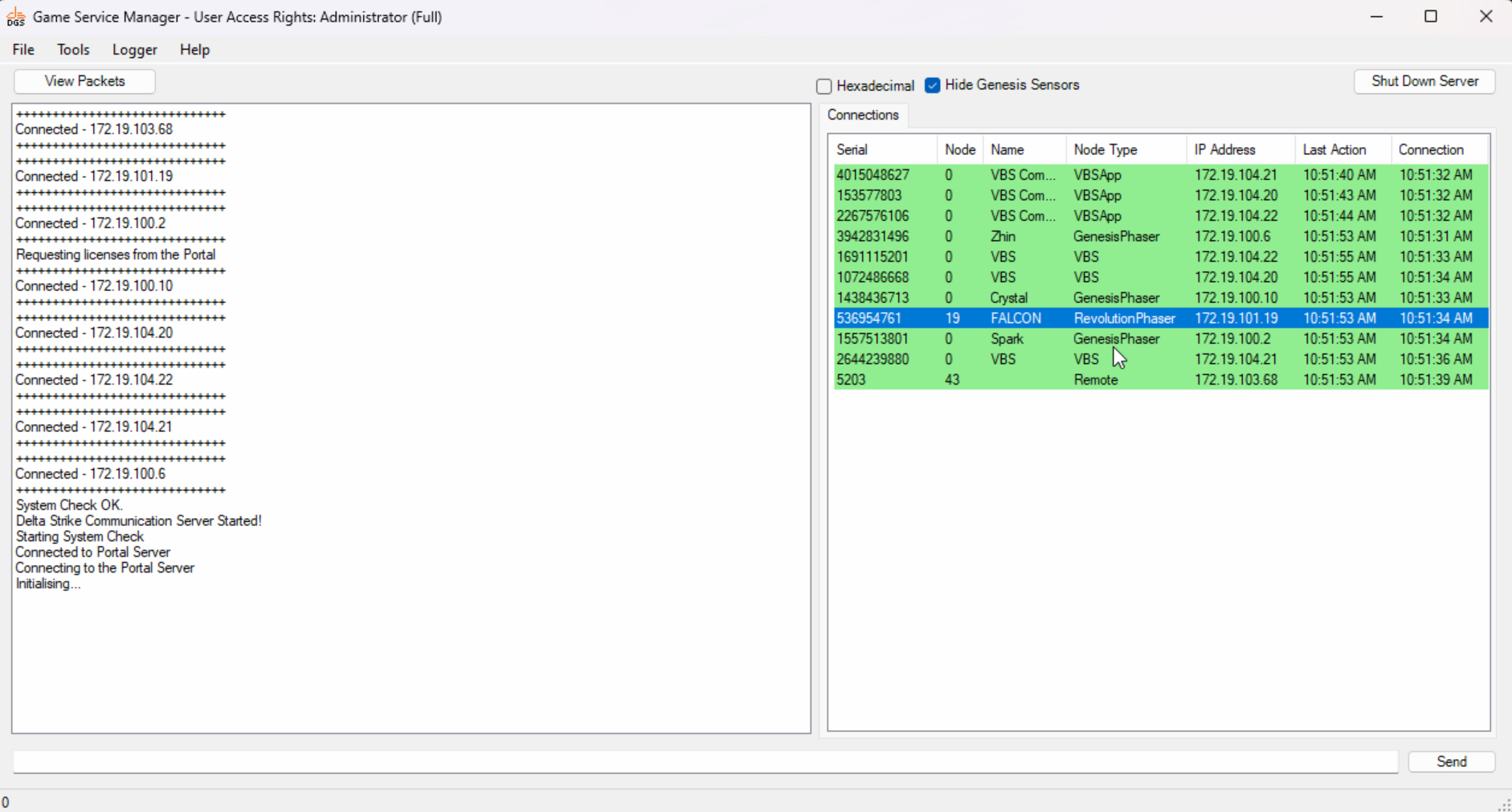
Anytime the server is minimized you can reopen it by locating it on the taskbar. This is shown in two locations.

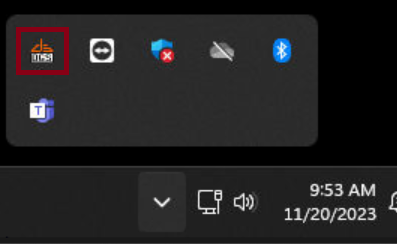
To restart the server open your game server and select Shut Down Server.
Once selected a pop up box will appear, select Yes.

 Game Reports
Game Reports
 Equipment Diagnostics
Equipment Diagnostics
 Order Parts
Order Parts
 Support
Support
 Users
Users