This guide will walk you through on turning on Shuffle for your game.
First login to the Game Manager.
Username: manager
Password: manager1

Next you will need to select the Control Panel. From here choose Game Event Manager. Now select the game mode you want to shuffle your music in. Select the soundtrack and then select the Edit icon on the right hand side.
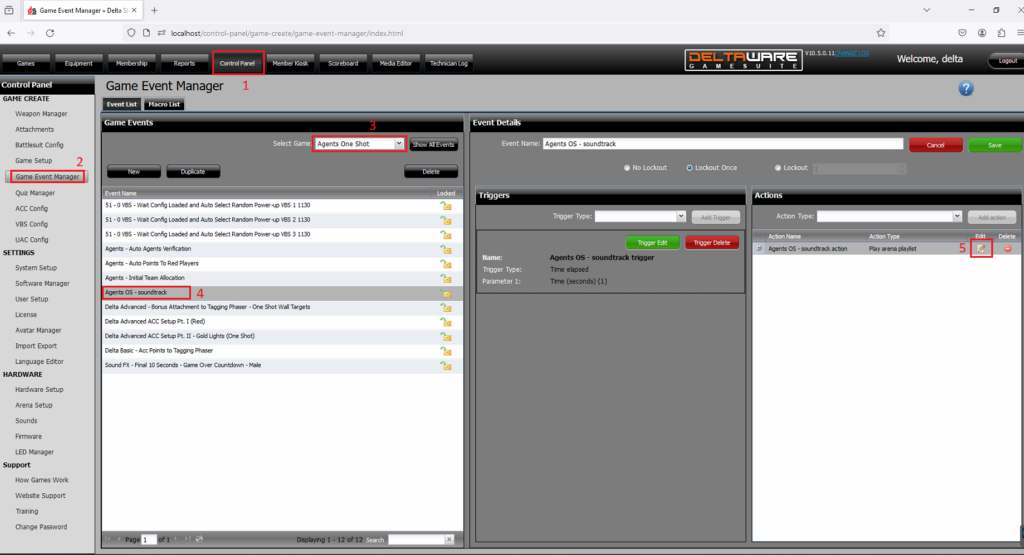
In the pop up box check Playlist Shuffle to enable shuffling or uncheck the box to disable shuffle. Select Save and then restart the Game Server.
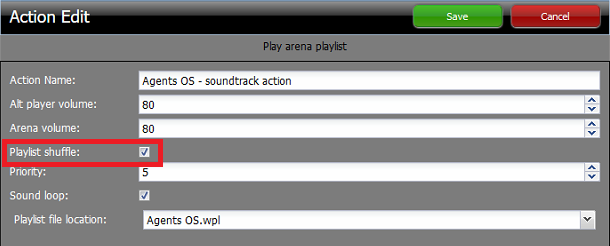
Note: Music will only shuffle if there is more than one song added to the soundtrack. To learn more on adding music to a game mode follow this guide.
How to: Edit Arena Music

 Game Reports
Game Reports
 Equipment Diagnostics
Equipment Diagnostics
 Order Parts
Order Parts
 Support
Support
 Users
Users
