
Items needed:
8mm allen key or drill bit
4mm allen key
Start by removing the top or bottom right hand side bolt. Once removed you can carefully open the door.

Locate the power cable at the top and unplug power from the unit.
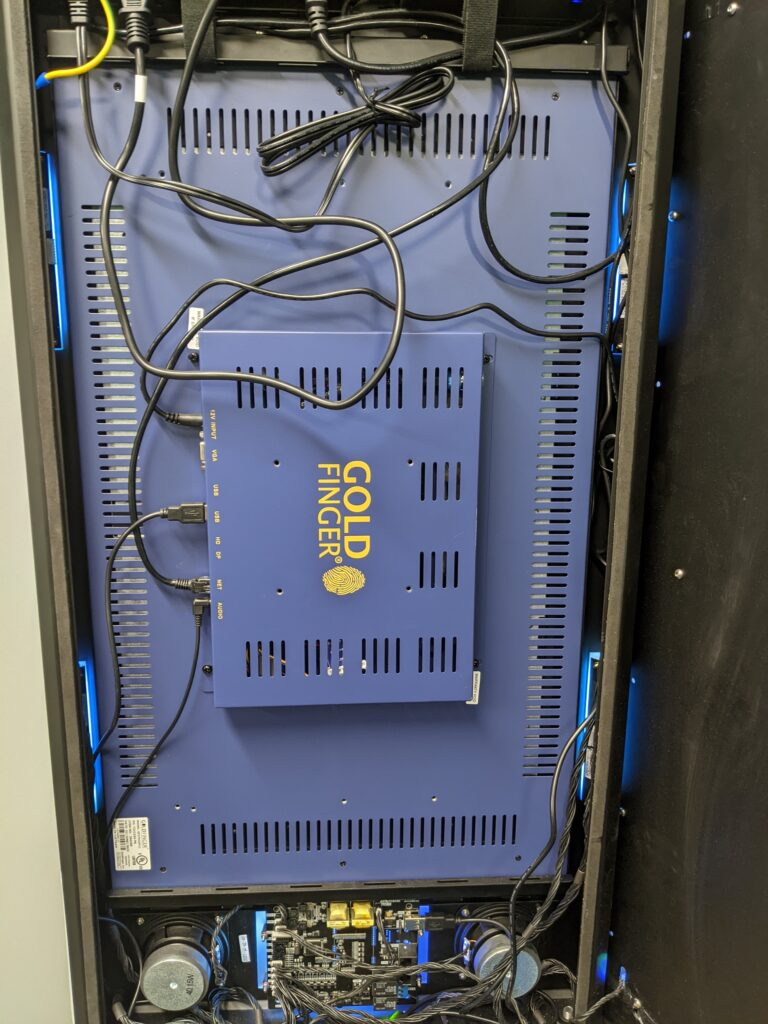
Next remove the power bricks and cables to gain access to the mounting bar holding the monitor in place as well as the cables plugged into the monitor. (Note where the cables were all plugged in to make sure when reinstalling the unit works as intended. )

Using your 4mm allen key, remove the four screws holding the mount in place. Be sure to keep one hand on the mounting bar so it does not drop when you remove the last screw.
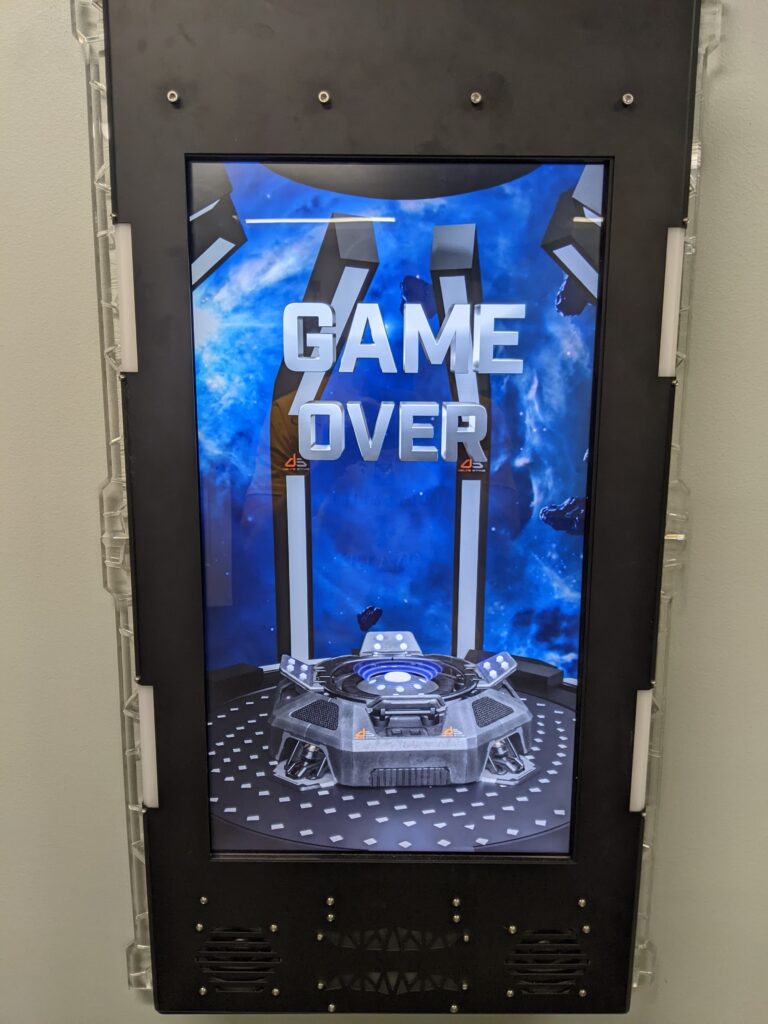
Once removed, you can then slide the Goldfinger up and out of place.
Perform these steps in reverse when adding the new monitor back in.

 Game Reports
Game Reports
 Equipment Diagnostics
Equipment Diagnostics
 Order Parts
Order Parts
 Support
Support
 Users
Users
