| Part Name: | PCB – Genesis Optical Block |
| Part Number: | MD2008 / MD2009 |
| Model: | Genesis Pro / Genesis FEC |
Start by powering off the phaser by inserting the key into the slot in the back sensor. The phaser is off when all the lights have turned off.

Remove the nozzle with a screwdriver or the head of the hex driver by slotting in into the gap at the front of the phaser. Then use the hex driver to unscrew the 6 hex screws on the bottom of the phaser. Ensure that the hex driver is set to 9 and is set to the reverse direction. The top plastic enclosure should now easily pull away.


Remove the main board by pulling back on the LCD screen, while gently supporting the front of the PCB. Set the main board to the side of the phaser while you carefully pull out the cables inline with the direction of the plugs.

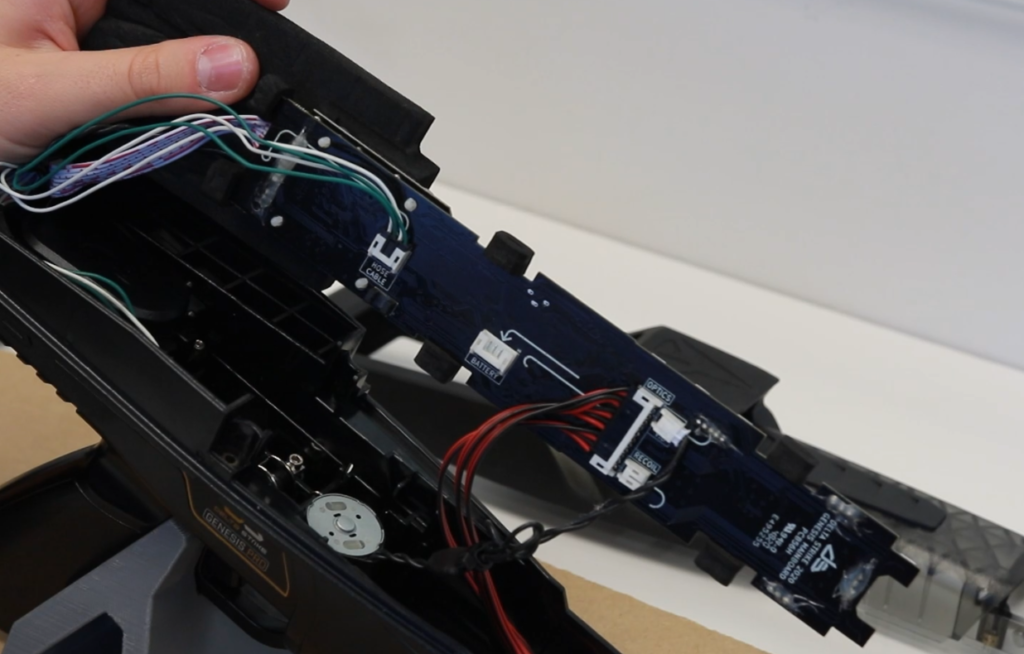
The Optics Block is held in with 4 nylon screws and is located at the front of the phaser. Use a small flat-head screwdriver to undo these. Once they are unscrewed, unplug the cable from the optics block and set it aside.
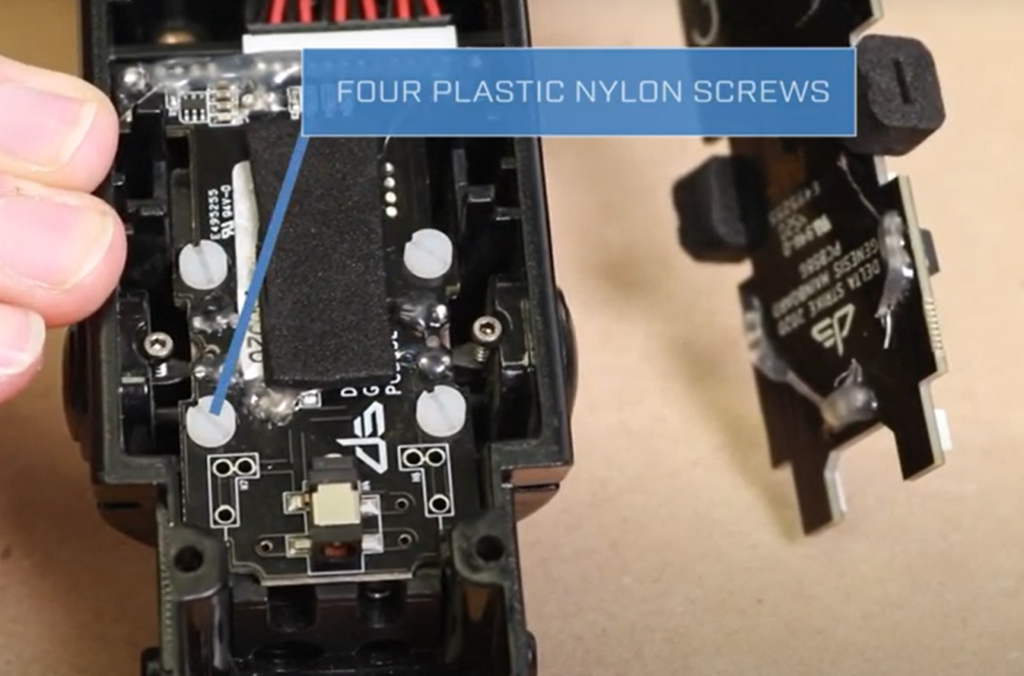
Place in the new optics block and ensure that the wires are safely inside the cavity. Hold the laser in the block while you place it down.
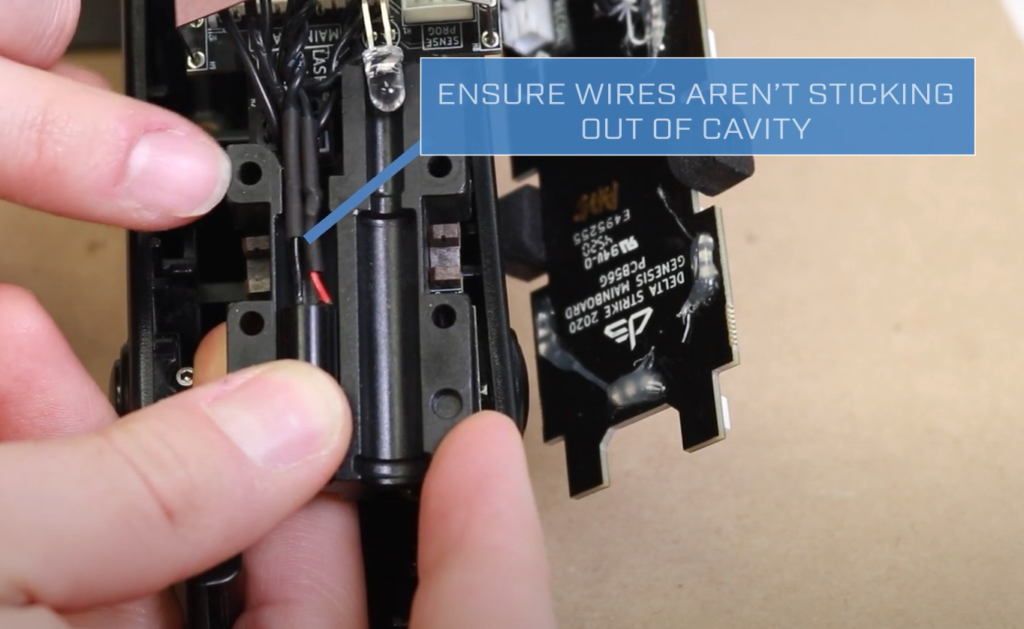
Plug the cable back in, then screw the nylon screw back in.
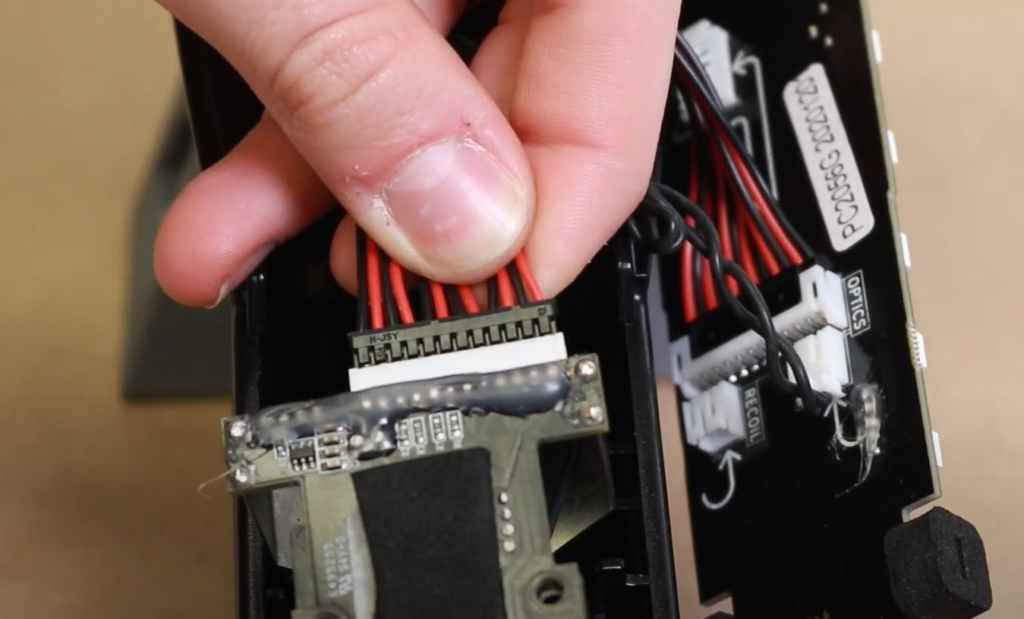
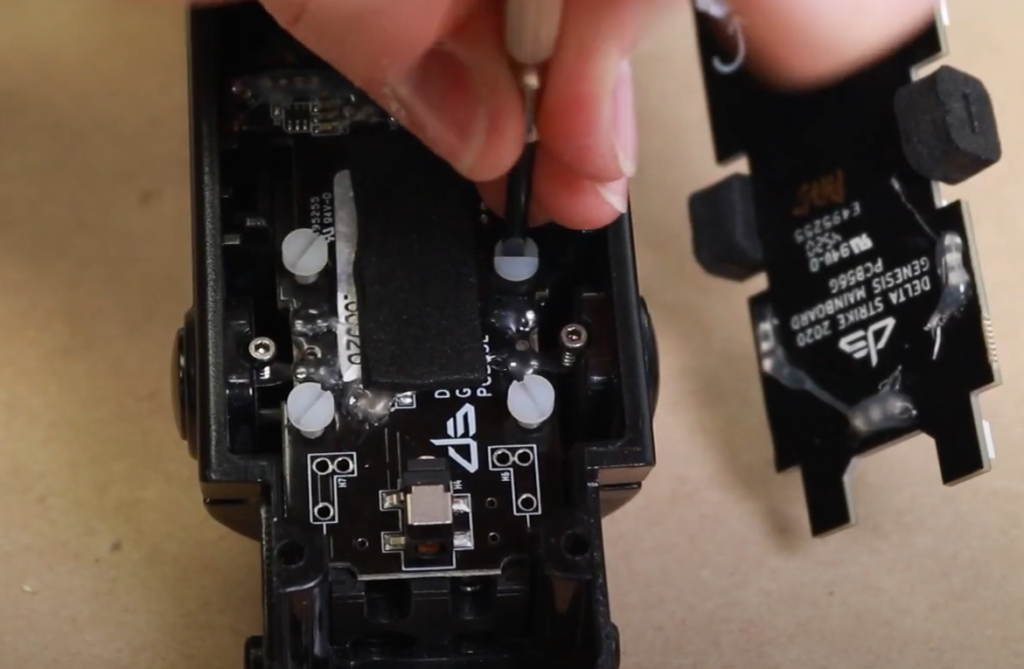
Now that the new optics block is secure, return the phaser mainboard to the assembly. Ensure that the cables are tucked away neatly
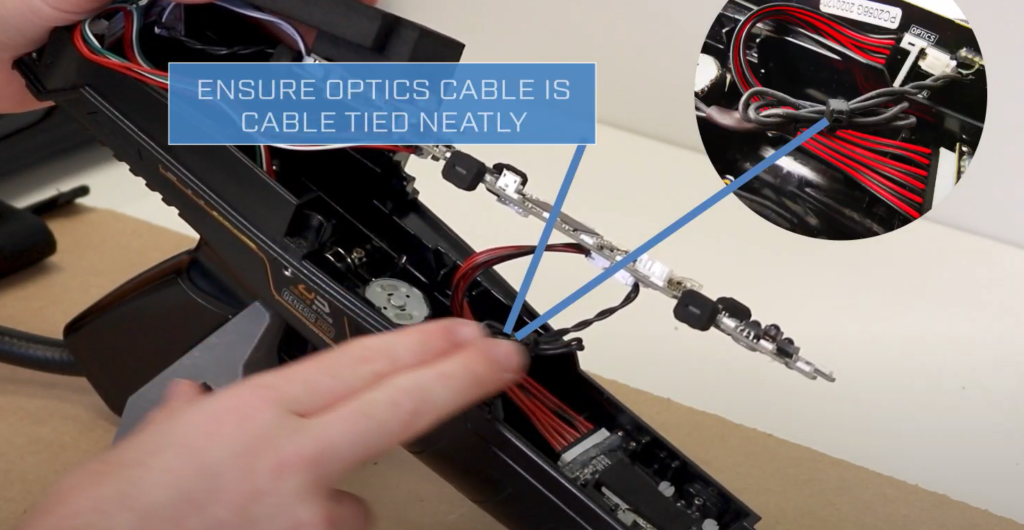
Insert the cables from back to front, ensuring that no cables are being pinched or strained when the mainboard is placed back into its cavity.
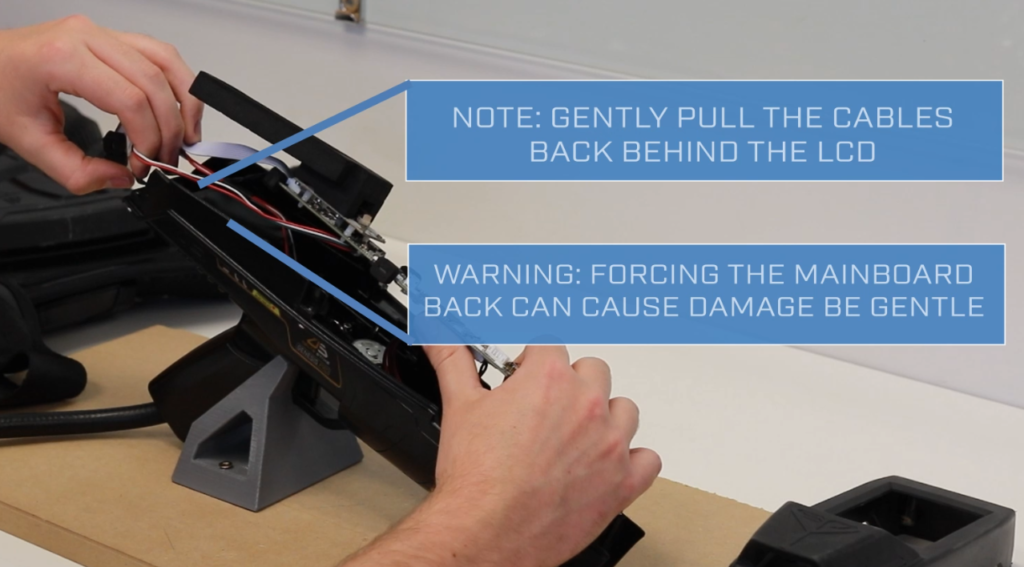
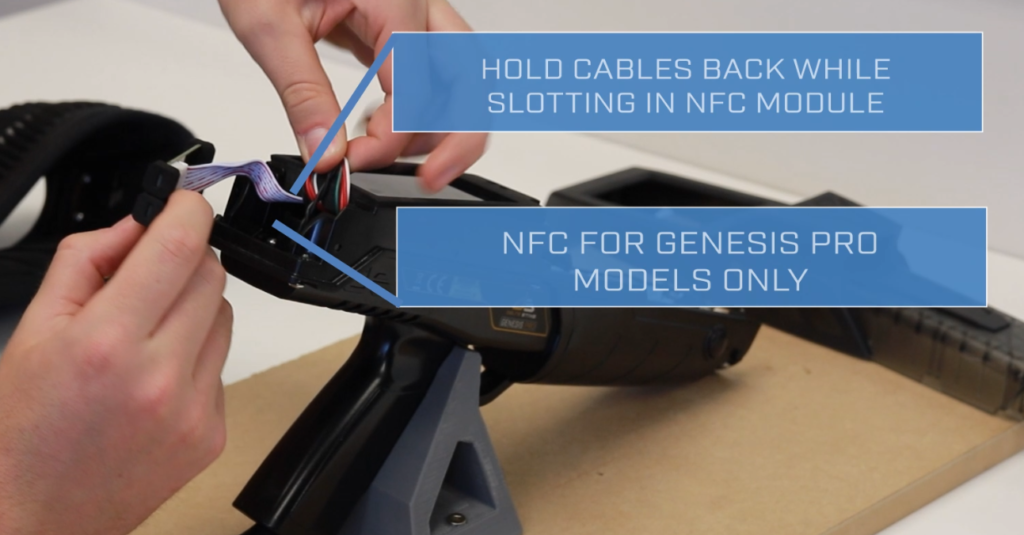
Once the cables are securely tucked away, insert the NFC module. You can now reattach the top part of the enclosure using the hex driver.

 Game Reports
Game Reports
 Equipment Diagnostics
Equipment Diagnostics
 Order Parts
Order Parts
 Support
Support
 Users
Users
