Start by powering off the phaser by inserting the key into the slot in the back sensor. The phaser is off when all the lights have turned off.

| Part Name: | PCB – Genesis Front Sensor PCB58 |
| Part Number: | PC2058 |
| Model: | Genesis Pro / Genesis FEC |
Undo the buckle strap by feeding the strap through the loops until it is completely undone.

Flip the shoulder strap over to reveal the back plate of the front sensor.
Use the hex driver to undo the screws on the plate. Ensure that it is set to 9, and the direction in in reverse.

There three cables plugged into the PCB: The Vibrator, The Hose Cable, and The Vest Cable. Carefully take out all of these. To safely remove the cables, pull them straight out of the plug in the direction the are plugged in.
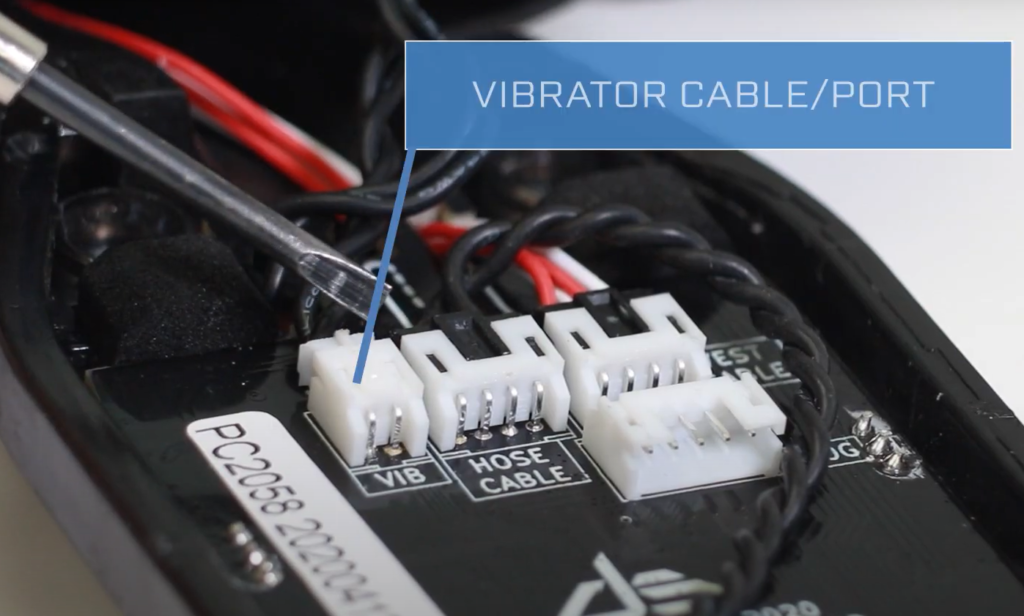
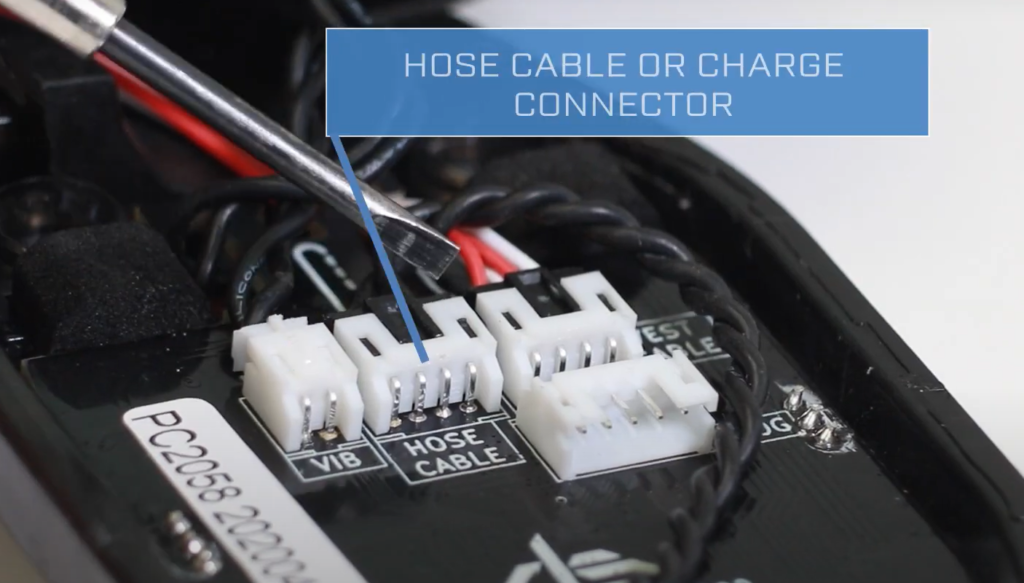
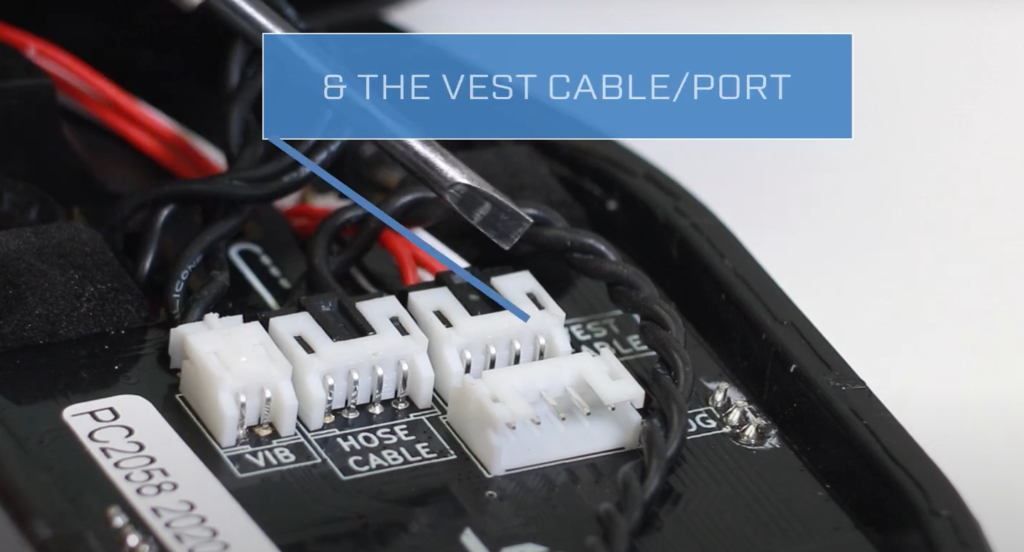
When inserting the new PCB, retain the cables in their slots at the top of the board.
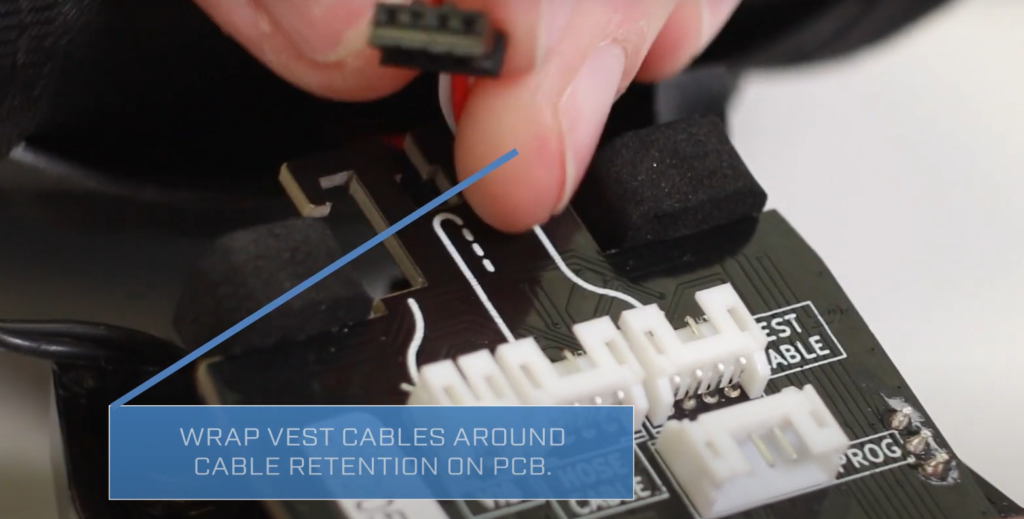
Ensure that the cables are tucked nicely at the top of the assembly before screwing the back plate on. There should be no cables visible through the holes for the back plate.
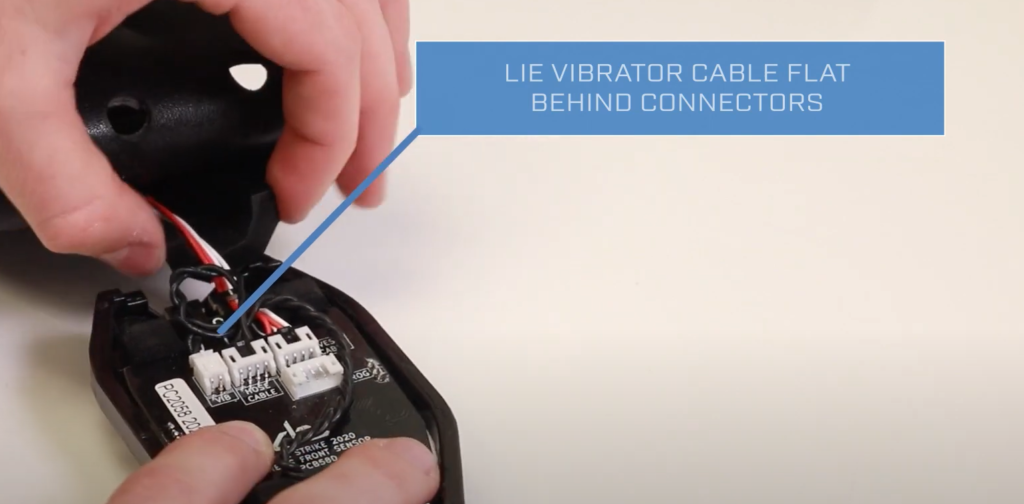

 Game Reports
Game Reports
 Equipment Diagnostics
Equipment Diagnostics
 Order Parts
Order Parts
 Support
Support
 Users
Users
