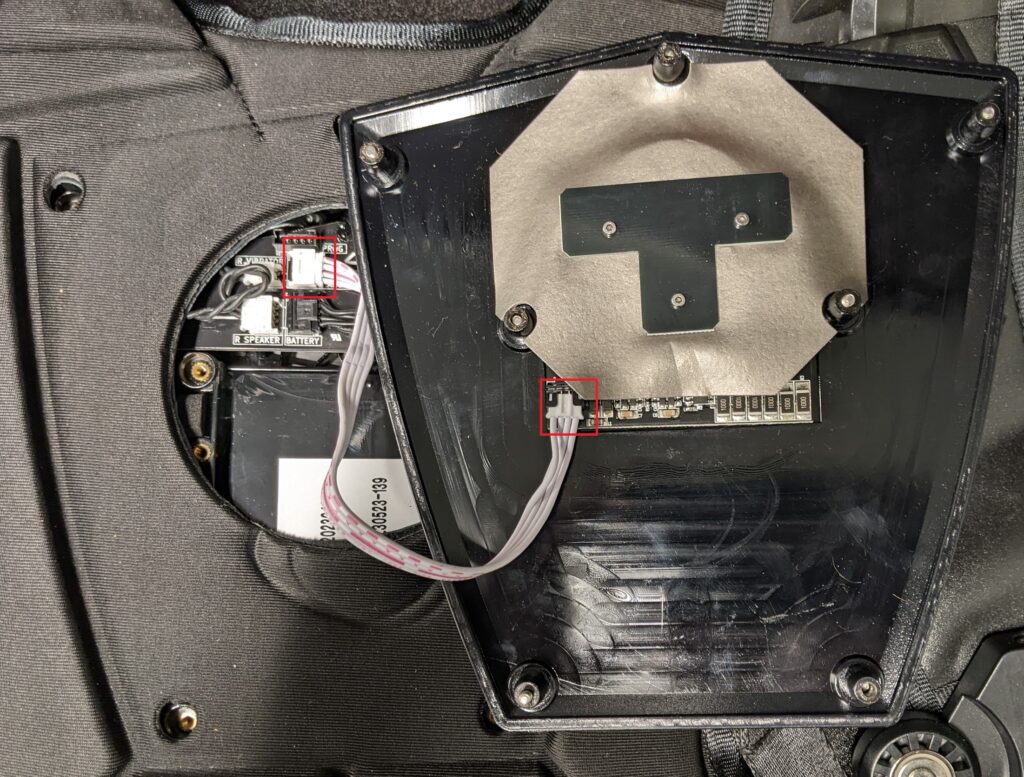Open your back sensor plate. Locate the ribbon cable and unplug both ends. Plug the new cable back into the receiver and the back sensor. When closing the back plate be sure the cable is not sitting over a screw hole slot to avoid damage.
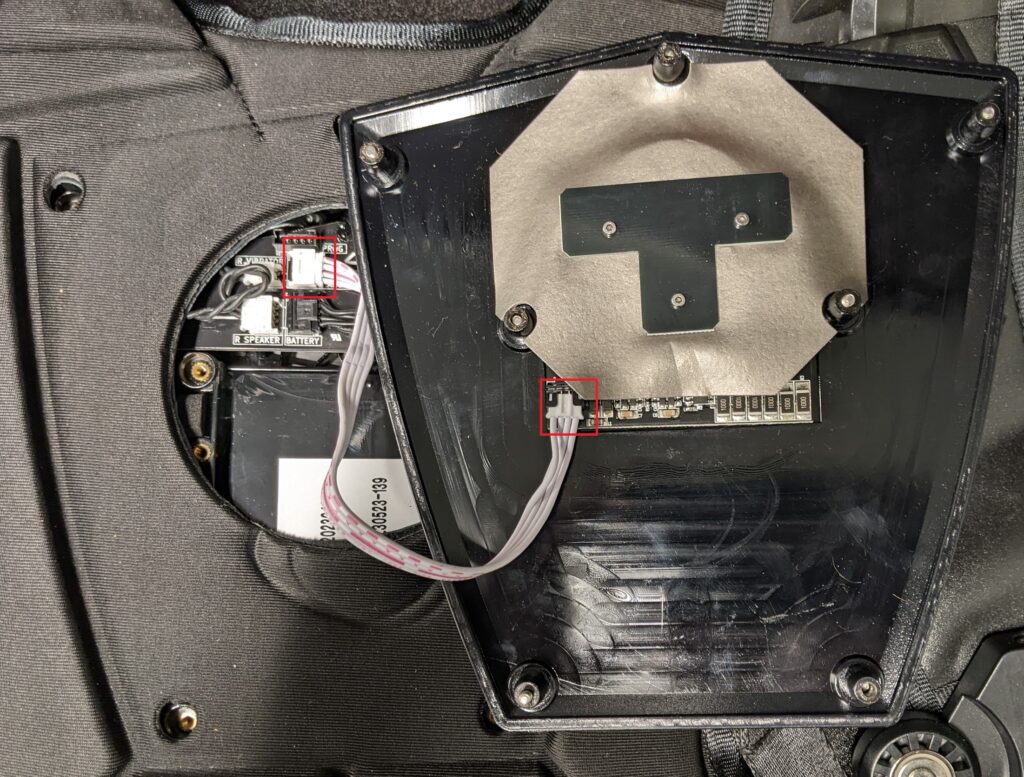

Open your back sensor plate. Locate the ribbon cable and unplug both ends. Plug the new cable back into the receiver and the back sensor. When closing the back plate be sure the cable is not sitting over a screw hole slot to avoid damage.