A Phaser not scoring points (or being consistently low scoring) is extremely frustrating for anyone who uses that phaser.
If a player experiences this during a game, or you notice that one player is not firing their phaser or unable to score points in the equipment screen (see below) it may be wise to find them and offer to replace their phaser for that game.
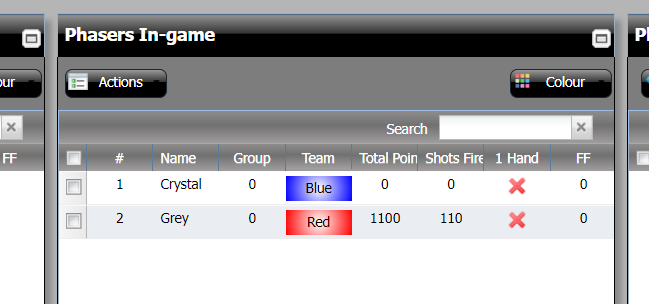
There are 2 general types of malfunction that cause phasers not to score points:
- The phaser is unable to tag other vests or targets. (usually a hardware issue)
- The phaser can tag other players, but does not accumulate points. (usually a software issue)
The Phaser is Unable to Tag Other Vests or Targets
When a phaser is unable to tag other vests or targets or does not emit a red or green laser, there is generally an issue with the optical unit at the front of the phaser.

Check if there is any damage or anything missing from the front of the phaser. When looking front on, the lens should be on the left side (see above).
Next is to check the internal components.
Remove the nozzle with a screwdriver or the head of the hex driver by slotting in into the gap at the front of the phaser. Then use the hex driver to unscrew the 6 hex screws on the bottom of the phaser. Ensure that the hex driver is set to 9 and is set to the reverse direction. The top plastic enclosure should now easily pull away.


Remove the main board by pulling back on the LCD screen, while gently supporting the front of the PCB. Set the main board to the side of the phaser while you carefully pull out the cables inline with the direction of the plugs. Slide out the NFC reader if you have a pro system.

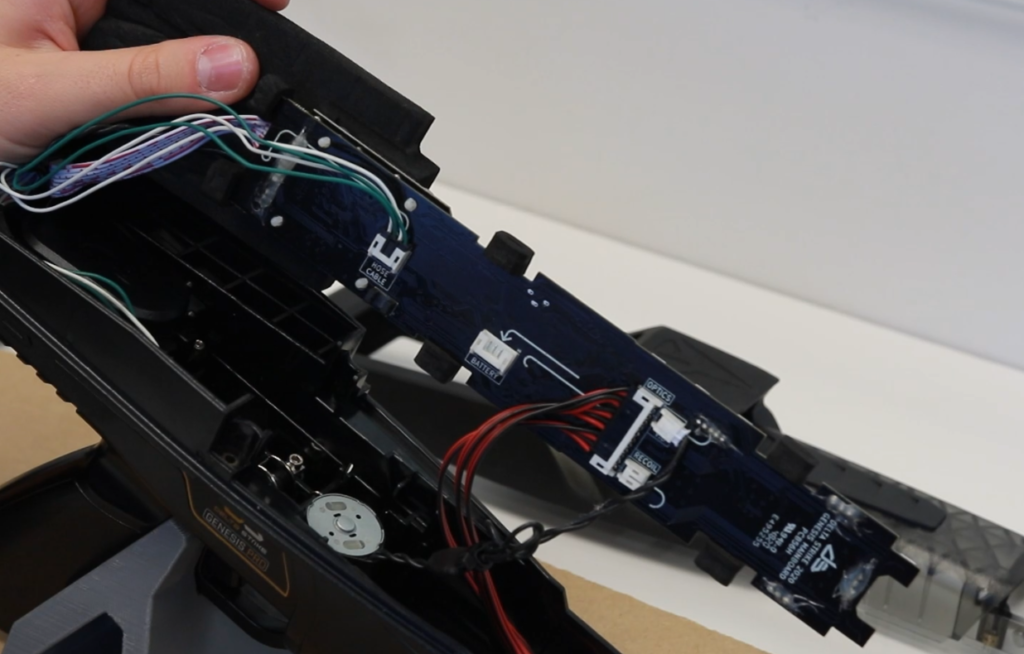
Check the optical block cable on both ends. In the example below, the laser is still being emitted when the trigger is pulled, but the IR emitter is not functioning. Fully plugging in the cable solved this issue and the phaser was able to tag again.
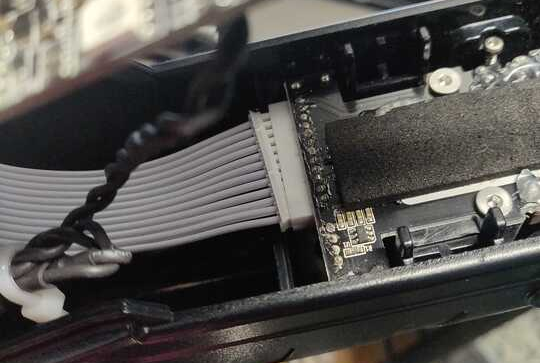
Check the optical unit is seated firmly and flatly. If the block in misaligned, the IR emitter may not be in the correct position relative to the lens or the range of the phaser may be significantly reduced.
Check that the IR emitters and lasers are each in a different slot in the plastic optical block and that there are no obstructions in the channels for the IR emitters.
If none of these appear to be the problem, replace the Optical Block
You may also have to replace the Cable or Laser connected to the optical block.
If none of these fixes work, replace the Phaser mainboard.
The Phaser Can Tag Other Players, But Can Not Score Points
In this case, there is usually an issue relating to the game server or game manager.
Phasers may also not be able to score points if there is a problem with wireless connectivity.
Click here to learn how to resolve connection issues.
Phasers in different game groups or arenas will also not be able to tag each other. Occasionally phasers will glitch and be set to a different group to the others. This will be visible in the game manager on the Games screen (see below).
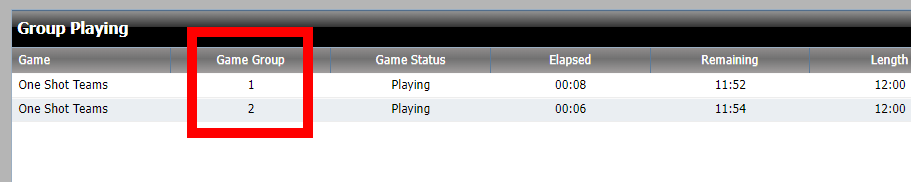
In most of these cases, we recommend contacting our support team who will be able to assist with this remotely. Click here to contact customer support
If you have checked a phaser for physical malfunctions and errors, please let our support team know and we will assist with the software based solutions.

 Game Reports
Game Reports
 Equipment Diagnostics
Equipment Diagnostics
 Order Parts
Order Parts
 Support
Support
 Users
Users
