There are two ways to charge a Genesis Phaser:
- Wireless Charging
- Cable Charging
In order for wireless charging to work, the phaser must be powered on, and be above %10 charge.
The charge cable can be connected to the left front vest sensor, or in the nozzle of the phaser.
Each charging station can only do either cable charging or wireless charging, not both at the same time.


If you suspect a phaser is not charging, you can confirm this by checking the message in the top right of the phaser screen.
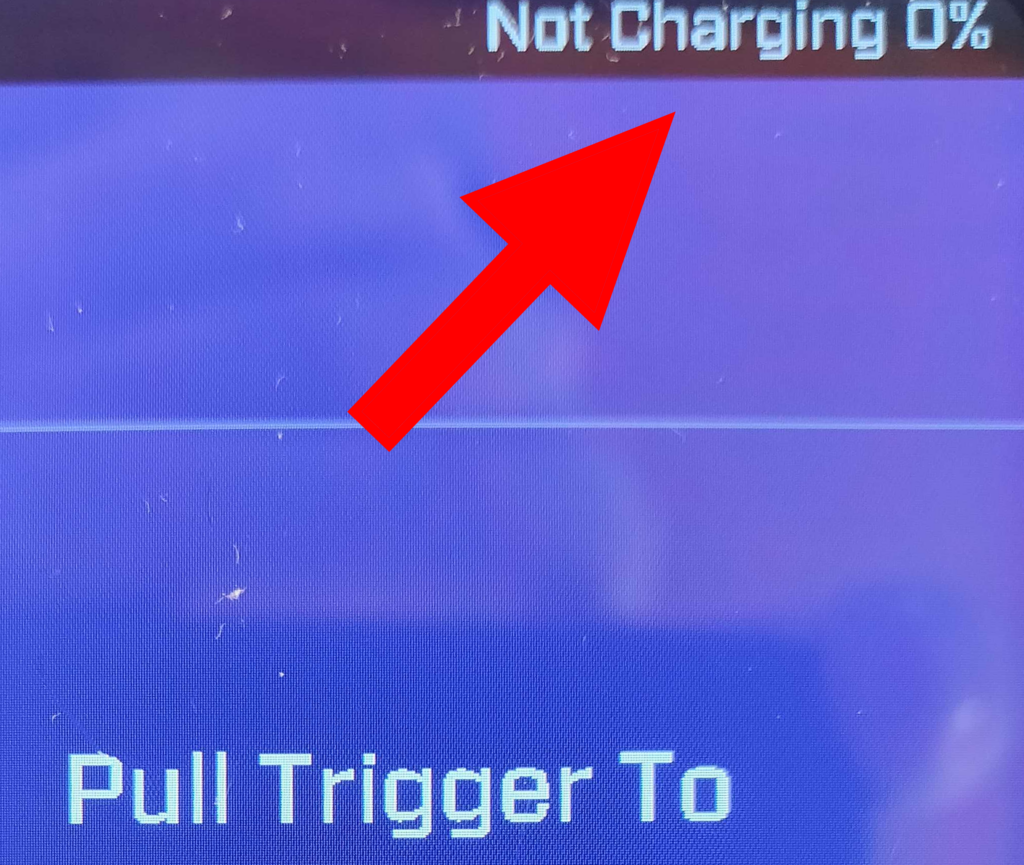
Before continuing, please check if a different phaser can be charged at this station. The best way to perform this is by taking a vest that is charging and moving it to a charge rack that the vest is not working on and move the vest that is not charging to the charge rack that was allowing a charge. This is to check if the phaser or the vest hanger is preventing charging from happening.
Also look for any damaged spiral cables. If the copper wire is exposed then vest will not charge or will cause more issues to occur.

If the charging station is not working, you can learn how to replace its components here:
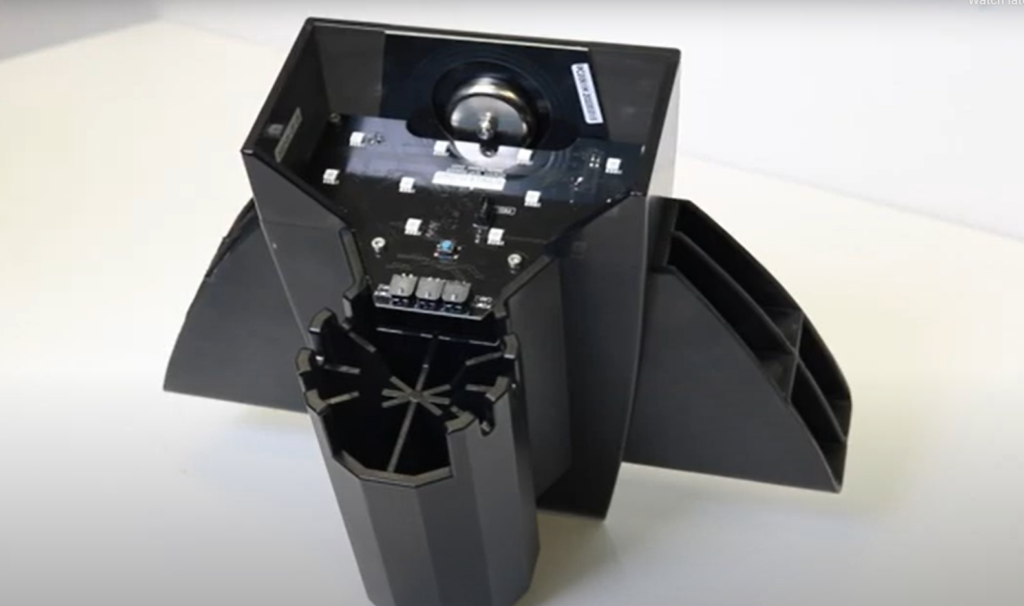

If the phaser is confirmed to not be charging, the first thing to check is the battery monitor. To use the battery monitor, plug the charging cable into the front of the phaser (this will ensure you can reach the monitor menu).
Click here to learn about the Battery Monitor.
The battery monitor should give a good idea of what is going on with the battery and the back sensor.
Once you have diagnosed which component is preventing charging, you will most likely have to replace one of the following components.
If the phaser will still not power on, even when plugged in through the nozzle, please replace the main board.
Click here to learn how to replace the main board
Then check if the phaser can charge again through the above steps.
If there is still something preventing the phaser from powering on, try replacing the wire in the hose. Sometimes a shorting out component will also prevent the phaser from powering on, but the vest will still be lit up (usually white lights). In this case, any component could be causing the problem (sensors, cables, etc).

 Game Reports
Game Reports
 Equipment Diagnostics
Equipment Diagnostics
 Order Parts
Order Parts
 Support
Support
 Users
Users
