Introduction
Quizzes can be customised to include any question the user wants. The configuration can be slightly tricky so it may be a good idea to have a couple of quiz games for commonly used quizzes. This document will help you understand how the Quiz Game System works.
Because of the process to change the quiz used in a game, it is recommended to create duplicates of the ‘Delta Quiz’ game and adjust the quiz that is loaded when wanting to use a set of questions often. Alternatively, the quiz questions can be modified in the Quiz Manager. However this requires a Game Server restart. This is only recommended if playing a quiz game with certain questions once. We do realise this is a pain, and functionality to improve this will come in a future update.
Quiz questions are not randomised, so will show on the same position on the VBS each time the are displayed.
Overview
Quiz Manager
First login to the Game Manager. Username: manager | password: manager1. Found in Control Panel → Quiz Manager, the Quiz Manager allows for easy creation of quiz questions and quiz configuration.
Quiz Creator
This menu allows quiz questions to be added to a quiz. To add a new quiz, type a name for the quiz in the ‘Quiz Name’ section (you can remove a name if it is already there) and click the ‘New’ button on the left side. The name can also be changed by selecting the quiz to be renamed, changing the name in the ‘Quiz Name’ section then pressing the ‘Rename’ button. To delete a quiz, select the quiz on the left side and press the ‘Delete’ button.
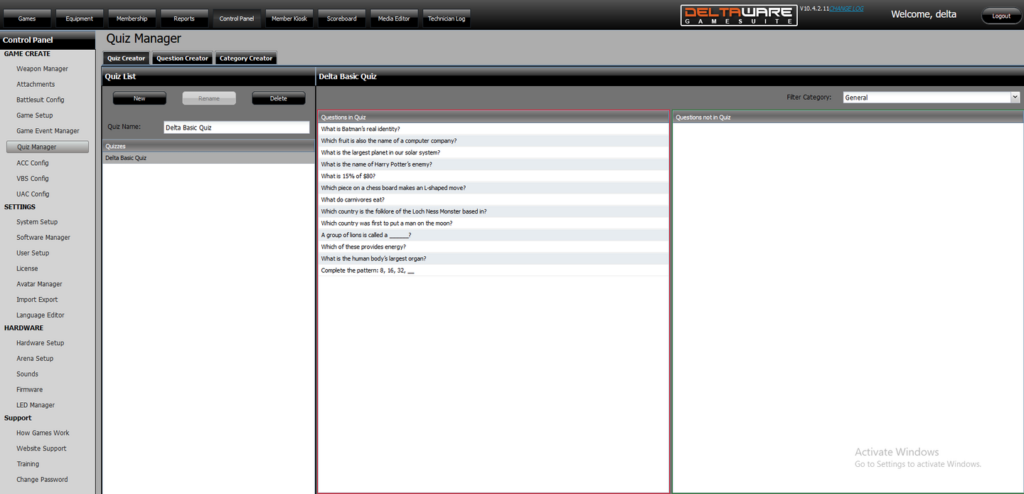
Add quiz questions by selecting a question on the ‘Questions not in Quiz’ side and pressing ‘Add to Quiz’. It is possible to sort questions on this side by using the ‘Filter Category’ selection.
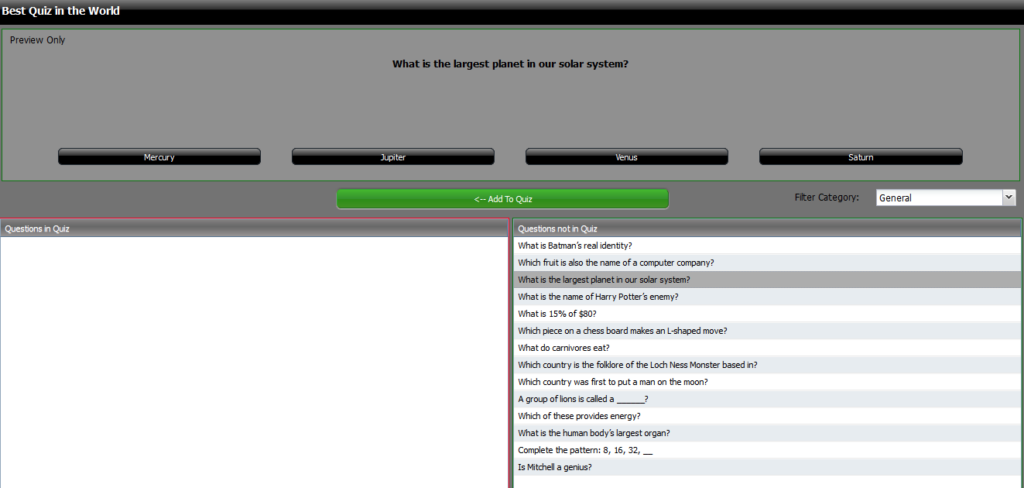
It is possible to remove a question by selecting it in the ‘Questions in Quiz’ side and pressing ‘Remove from Quiz’.
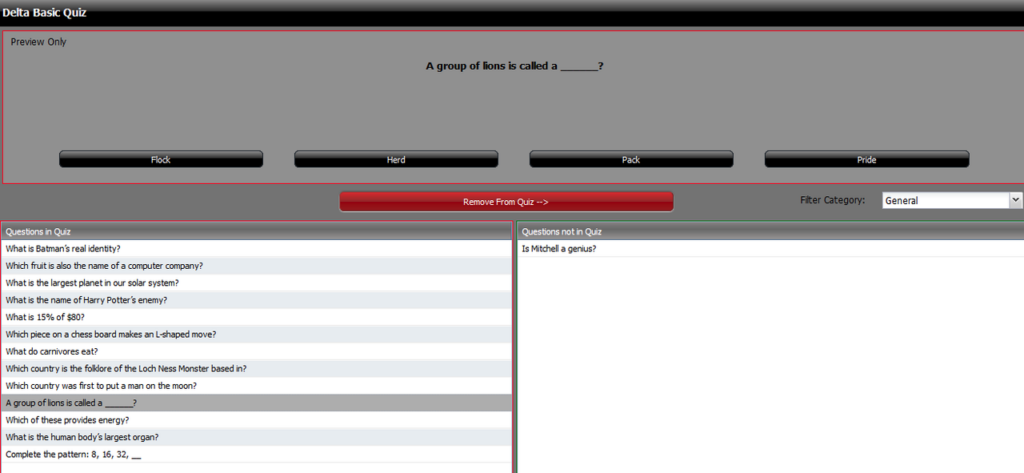
Question Creator
This menu allows creation of questions. To add a new questions, simply click the ‘New’ button on the left. To delete questions, select the question to be deleted and press the ‘Delete’ button. It is possible to filter the questions by category by selecting a category with the ‘Filter Category’ drop down.
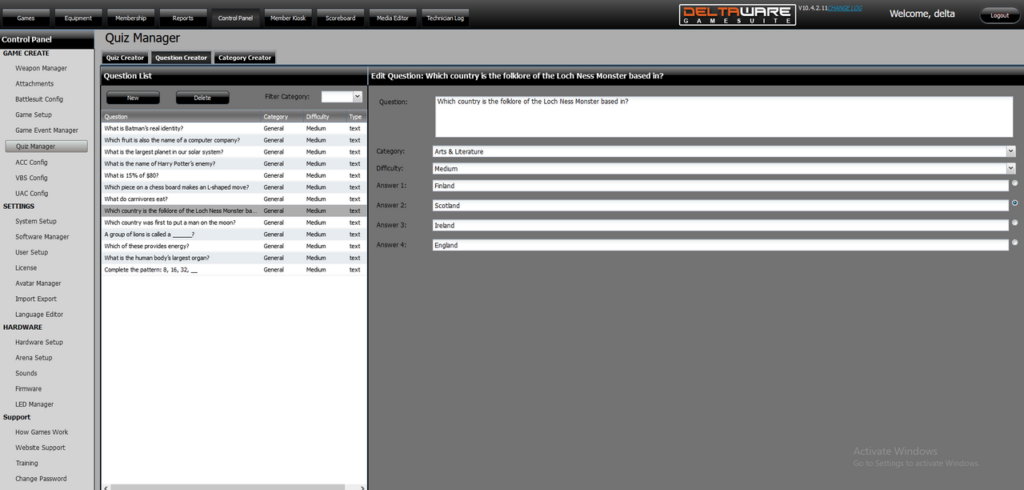
Enter the questions that that will be displayed on the VBS, choose the category for the question, and select the question difficulty. Add in the correct answer to the question as well as some incorrect answers. Set which answer is correct with the radio button on the right side. Click save when all details are filled out.
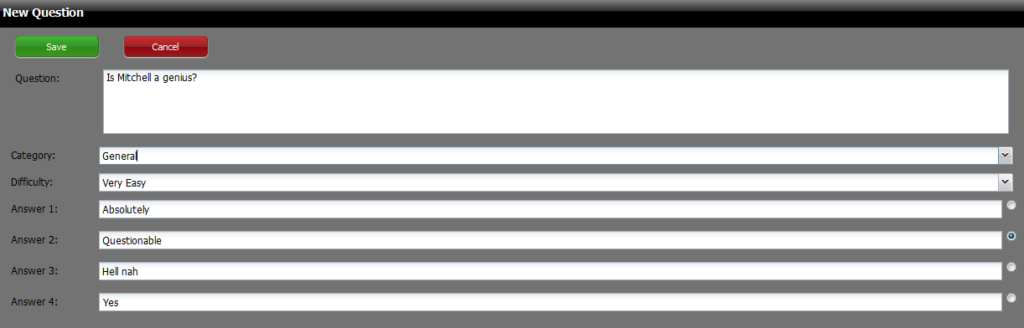
Category Editor
Categories are used to organise the quiz questions for easy sorting. This screen can be used to add new categories or remove old categories.
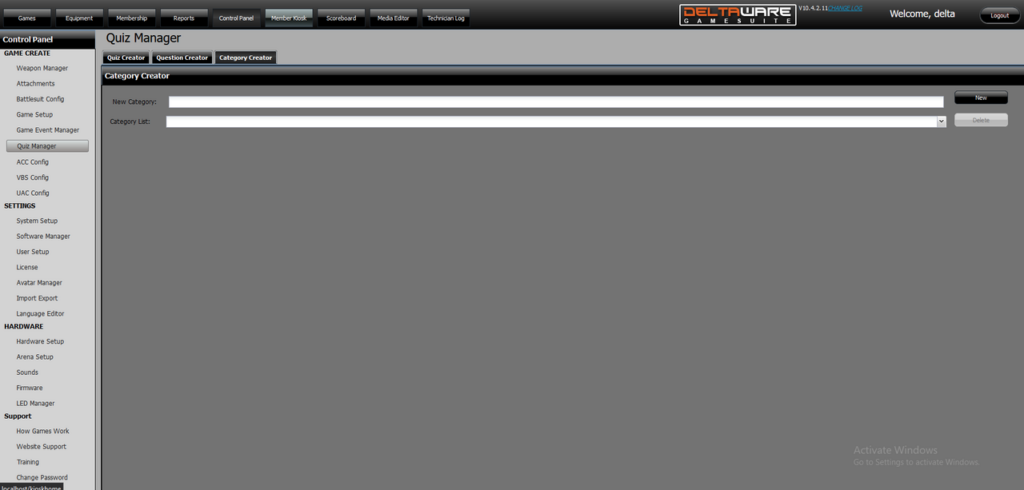
Type in a new category and click the ‘New’ button to add the category to the list. Select a category in the ‘Category List’ and the ‘Delete’ button on the right site to remove the category.
Game Event
A quiz game has an event that sends the correct quiz to the VBS. The default quiz game is Delta Quiz and has the following events attached to it:
- Delta Quiz – Load Quiz & Media
- Delta Quiz – Load Quiz VBS Config
- Delta Quiz – Quiz Prefire Mode
- Delta Quiz – Quiz Target Tagged
- Delta Quiz – Quiz Wait Mode
- Delta Quiz – Soundtrack
Delta Quiz – Load Quiz & Media
In order to change the quiz that plays during a game, the event “Delta Quiz – Load Quiz & Media” must be changed. The action ‘Load Quiz’ contains the quiz to load.
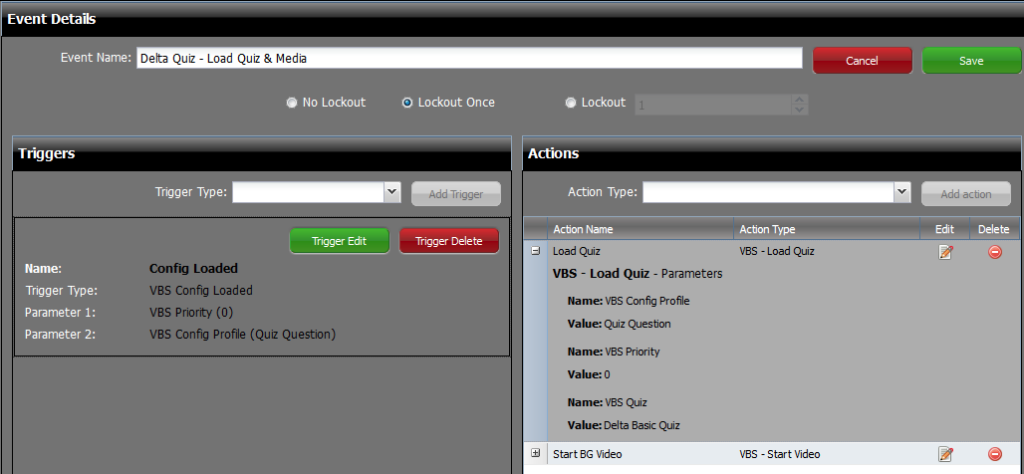
Edit the action to change which quiz is loaded.
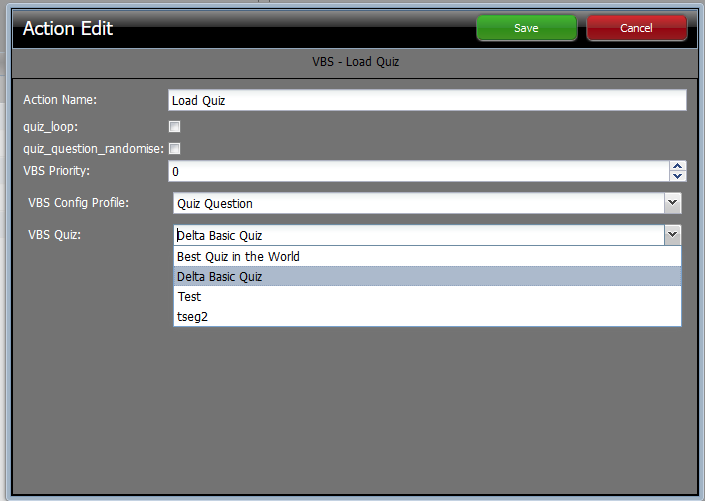

 Game Reports
Game Reports
 Equipment Diagnostics
Equipment Diagnostics
 Order Parts
Order Parts
 Support
Support
 Users
Users
