The Evolution remote is a simple device that allows you to operate your games. When it is not working properly it is best to check these all parts are functional and present.
If the remote is not powering on or charging:
1. Check the charge cable is attached.
2. Make sure the capacitor is not missing or broken.
3. Check the battery is plugged in. Look for a battery date to determine the age. If over 5 years it is best to replace it.
4. Replace the phaser mainboard
If the remote is not connecting to the server:
1. Check the wifi module and antenna are attached and not damaged.
2. Make sure the capacitor is not missing or broken.
3. Replace the phaser mainboard.
Remote touchpad is not working:
1. Make sure the ribbon cables are plugged in and not damaged.
2. Replace the touchpad pcb.
3. Replace the remote mainboard.
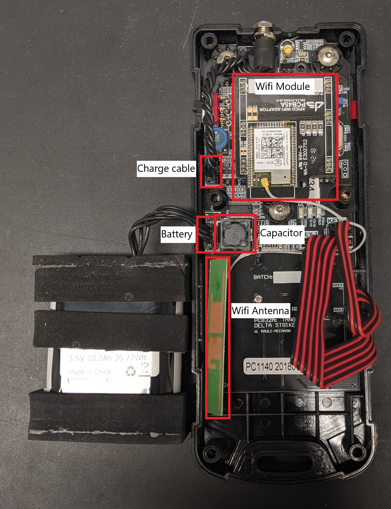

 Game Reports
Game Reports
 Equipment Diagnostics
Equipment Diagnostics
 Order Parts
Order Parts
 Support
Support
 Users
Users
