In this guide you will learn how to change a UAC board, plug-in cable connections, and how to see if a UAC board is getting power.
UAC board versions
There are two types of UAC boards. The master and the aux. The master has the Wi-Fi module and where you will plug in the power cable. The aux will be used when daisy changing off of the master with a ethernet line.
MASTER
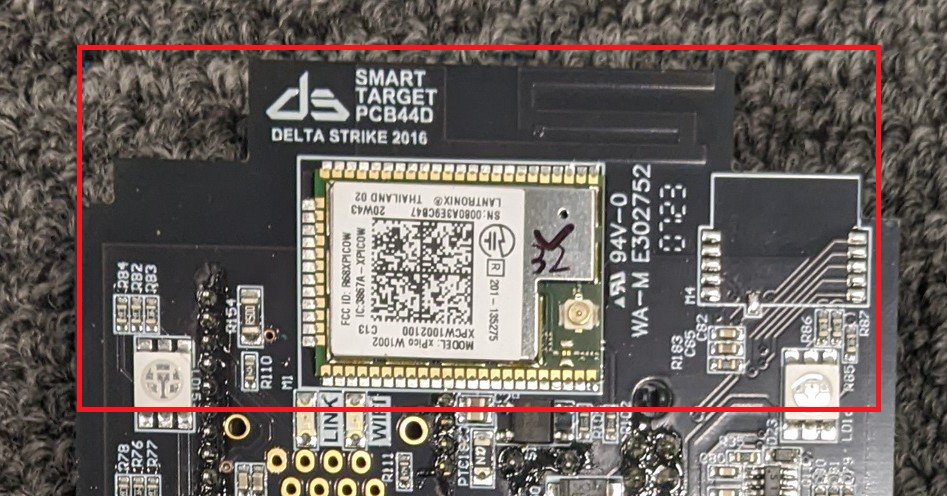
AUX
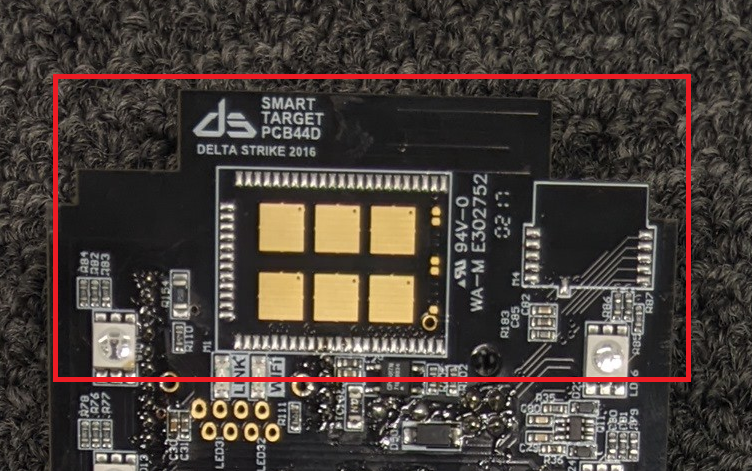
To open the UAC target you will need to remove the top cover by undoing the 4 screws.

Next, pull the UAC board straight up and out. Do not pull too fast or the speaker wire could get damaged.
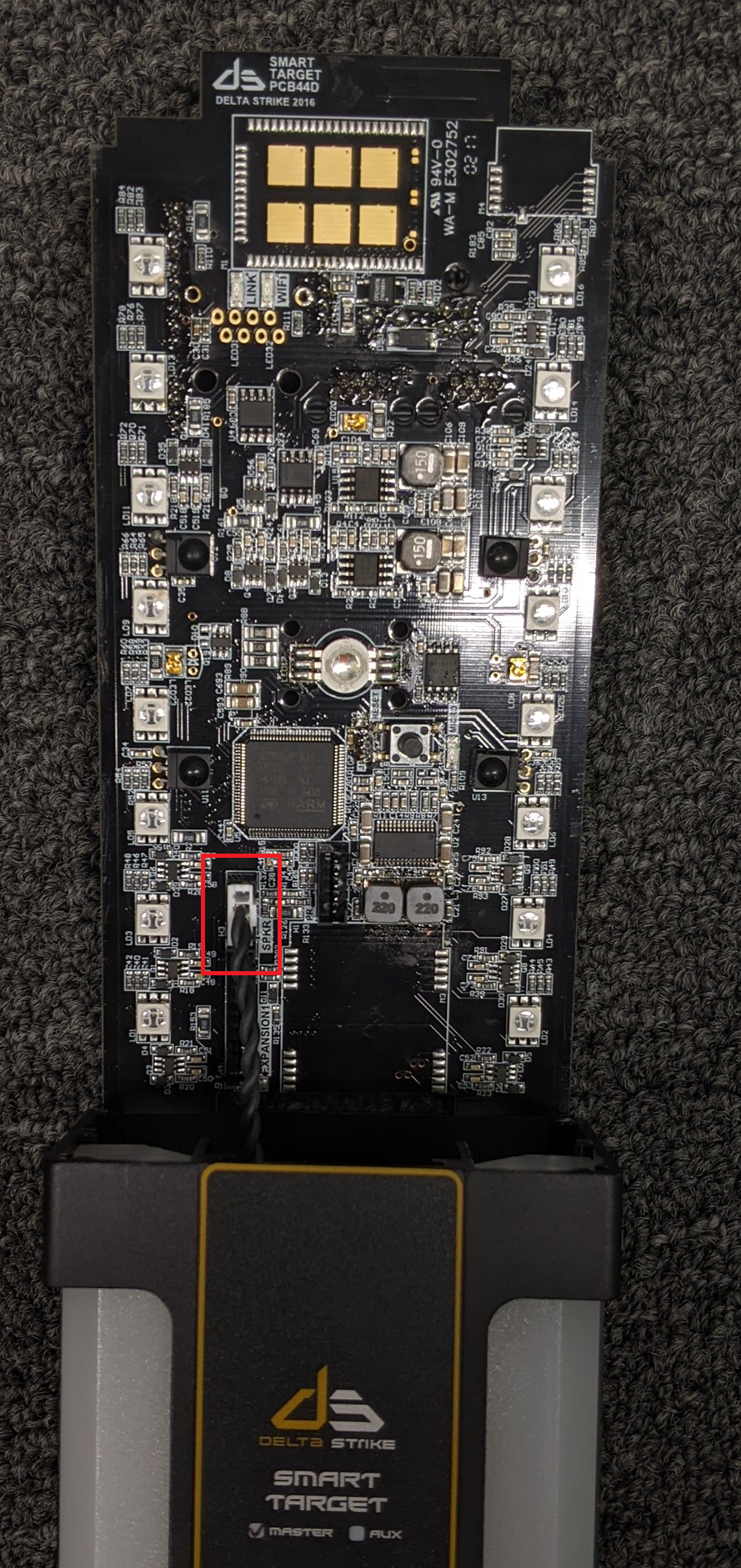
Unplug the UAC board and you can now replace it with a new one.
Connecting the wires
There are a few ways to setup your UAC board connections. If it is a single target you will only need the master board, a power cable and two terminators. If you are connecting an aux board to the master you will then need an ethernet line. You always want to make sure there is a RJ45 plugged into an open port.
- Power
- Ethernet
- Terminator
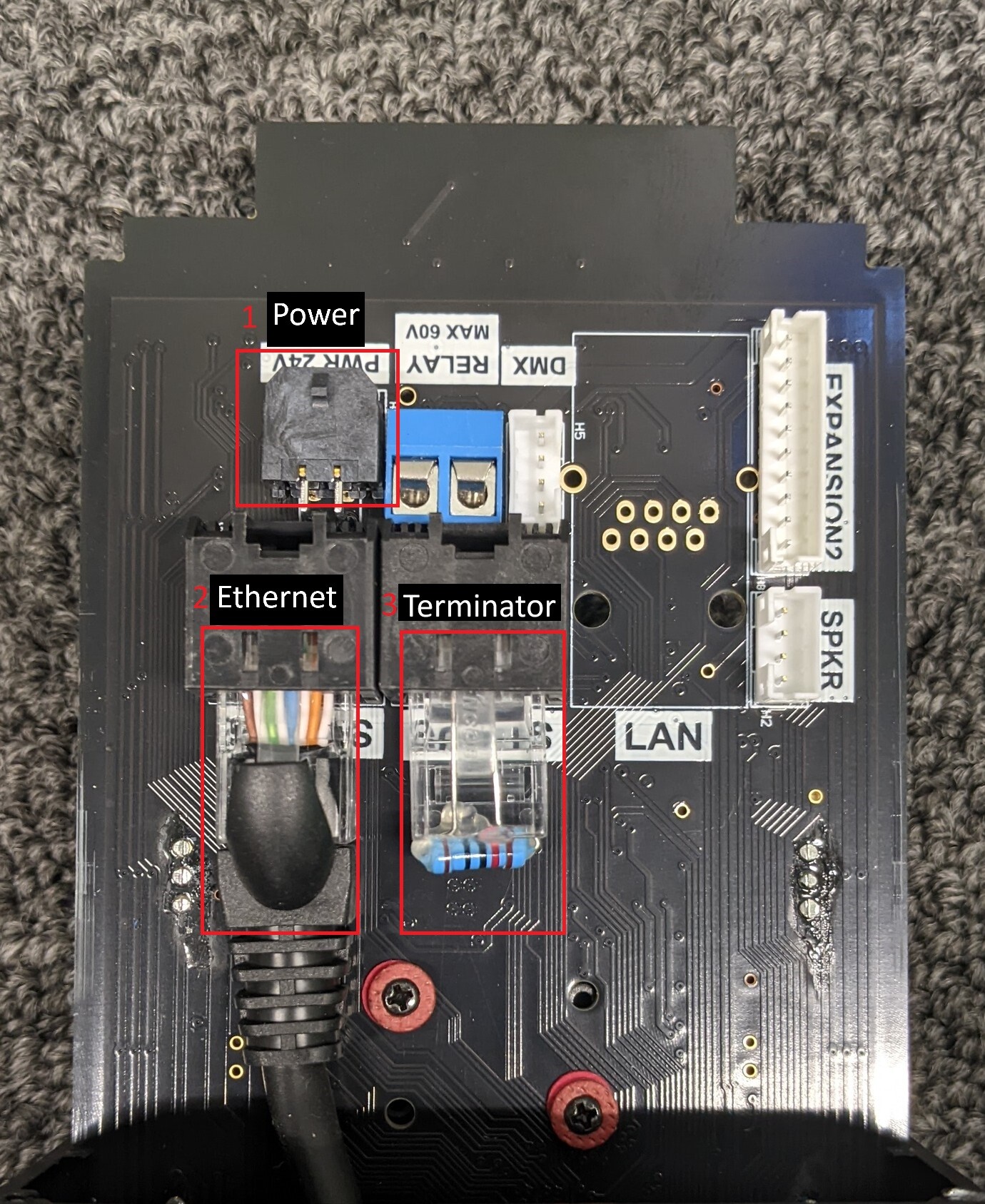
How to verify the UAC is powered on
When you first power on the UAC master, and any AUXs connected to it, the LEDs will flash white. Once connected to the game server the LEDs will go off. You can make sure the UAC board has power by checking for the small green LED and making sure the power brick is getting power.
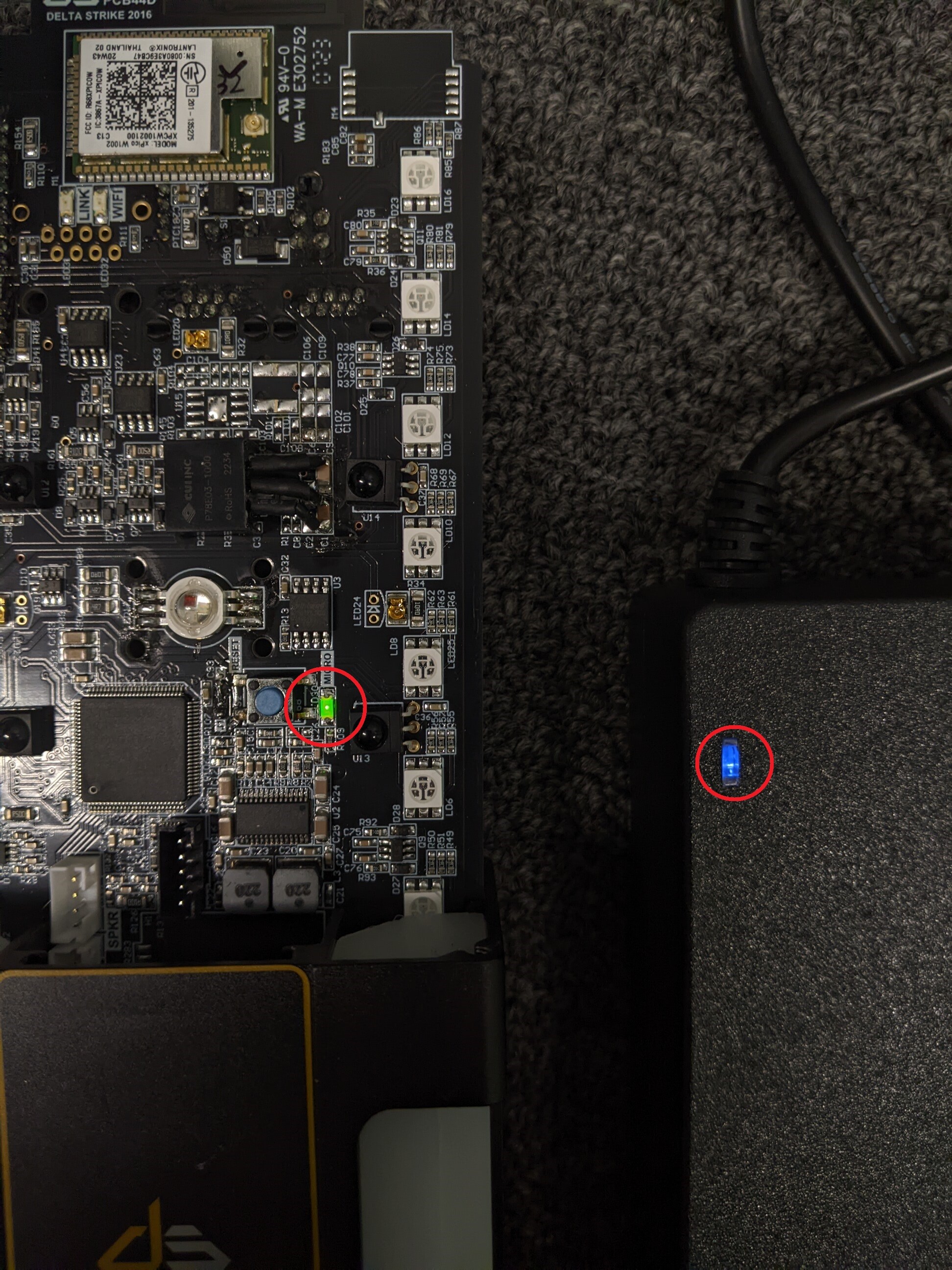
.

 Game Reports
Game Reports
 Equipment Diagnostics
Equipment Diagnostics
 Order Parts
Order Parts
 Support
Support
 Users
Users
