Problem Overview
A Phaser displays an Error Code 3 message on its LCD screen when it is unable to detect the vest sensors. This can occur due to a bad sensor, a mis-addressed sensor, a bad cable in the vest running between sensors, a mis-configured setting, or a bad data cable running between the vest and the Phaser. When less than four sensors are listed on the screen, the fault is most likely in a cable running between sensors. If all four sensors are listed on the screen, click here.
***Image suposed to go here***
An Error Code: 3 with all 2 sensors listed.
1. Ensure the Battery is fully charged
2. Enter the bootloader and check to ensure that SENS is set to ‘4’
“Sens” is the setting that tells the Phaser how many sensors are on the vest. For standard systems, this must be set to 4. You can learn how to change bootloader settings here.
3. Check the cables
Open the Phaser case and the Sensors on the vest. Check to ensure that all the cables running through the vest are firmly plugged in and are undamaged.
4. Ensure the sensors are addressed correctly
The dip switches address which part on the vest is which.
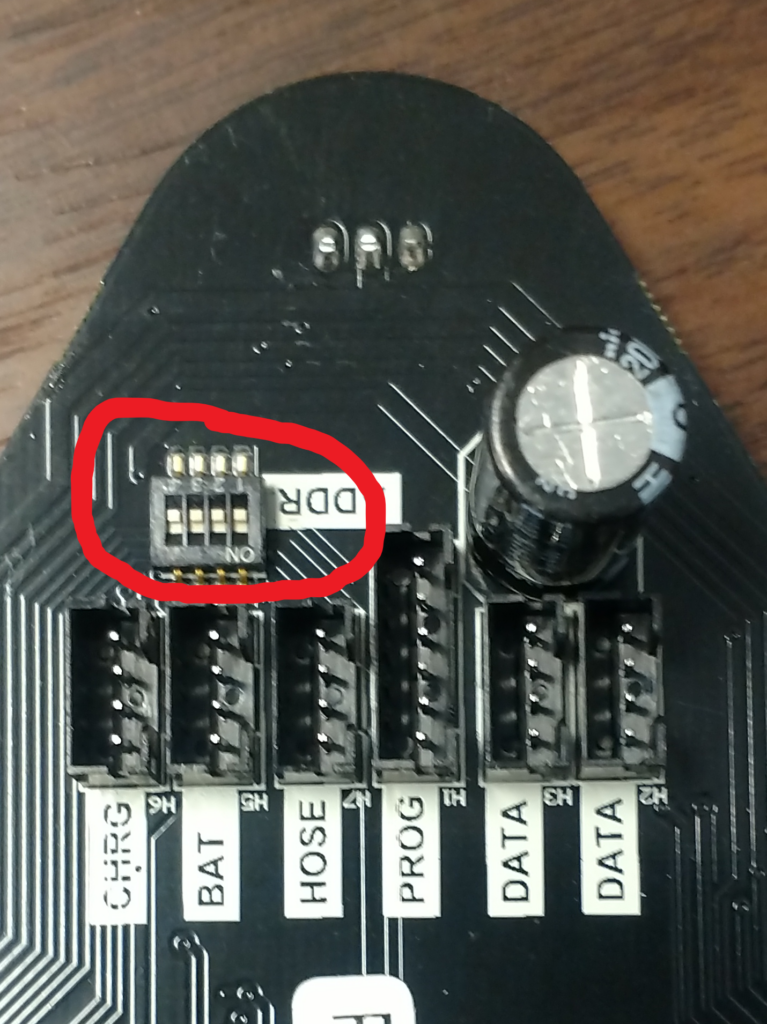
The following diagram shows which configuration to use for each component.
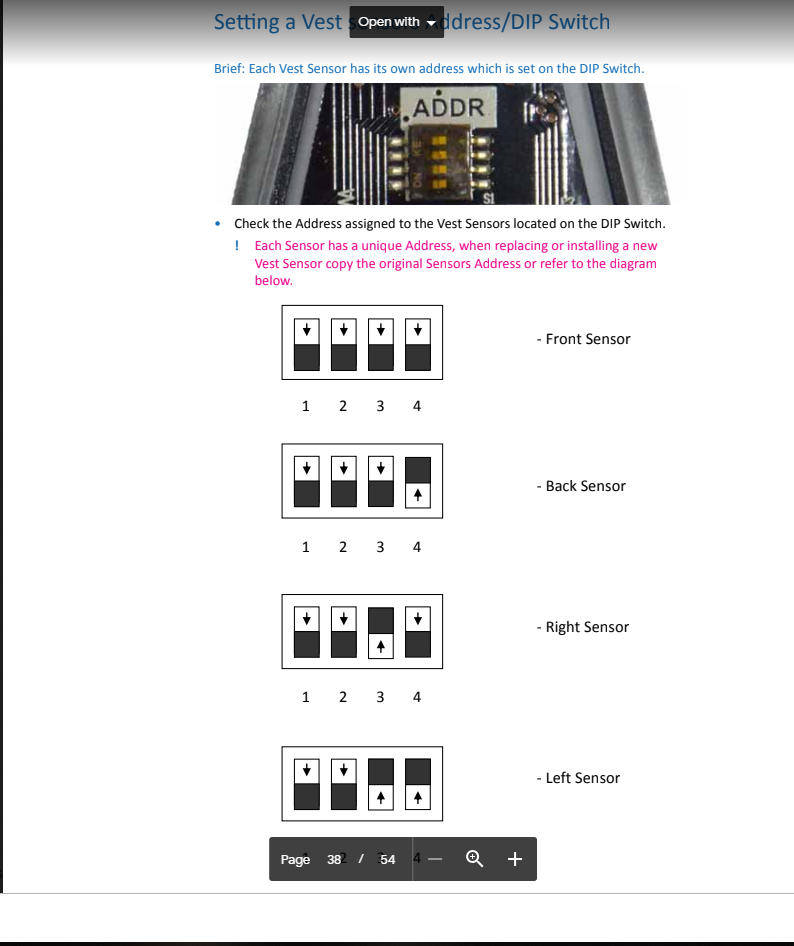
5. Replace the vest cable running between the working sensor and the first bad sensor
If the Vest Sensors start working again replace the old Vest Cable with a new one.
6. Replace and test the problem Vest Sensor with another Vest Sensor from a working Vest
If more than one Vest Sensor is malfunctioning, replace the first of the problematic Vest Sensors in the chain and test functionality.
7. If the problem persists, connect the problematic vest to a functional Phaser
If the functional Phaser does not report an error code, the vest is not causing the error code and it is most likely a faulty Mainboard.
8. Replace the Phaser Mainboard Circuit in the problematic Phaser
Reconnect the vest after this is done. Remember to reassign the Phaser’s node name and node number after replacing the Mainboard.

 Game Reports
Game Reports
 Equipment Diagnostics
Equipment Diagnostics
 Order Parts
Order Parts
 Support
Support
 Users
Users
